menu
fiddle leaf photography
iPhone Tip #1
Oct 20, 2015
It’s been said a million times, but it still stands true – the best camera is the one you have with you. For me (and probably you too), that’s your phone. If you have a recent smart phone, then you have a decent camera. Is it super high quality with a bazillion megapixels that can print high quality poster size images? No. But can it capture those memories for you that you want to squirrel away and never forget? The firsts, the lasts and all the in-betweens? YES! Just because you are using your phone doesn’t mean that your images have to be blurry, grainy, out of focus, or boring. Some of my all-time favourite images are taken with my phone (and that’s saying a lot as I generally take over 1000 shots per month with my DSLR).
Over the next few months I’ll be sharing some of my favourite iPhone tips and tricks with you as well as some thoughts on editing iPhone images.
Today’s Tip: You Don’t Have to Get It In One Shot
It’s the beauty of digital. Take as many shots as you want! It’s worth the extra time to take 20 shots to get 1 good one – you just have to make sure to delete the other 19 when you’re done or you’ll end up with a really messy camera roll. This doesn’t necessarily mean just start clicking and hope for something. You still need to have your end goal in mind, but you’re just giving yourself some slack to get there if you need to.
Below is an example of taking as many shots as you need to get the one you’re happy with. I wanted to capture my daughter in her crib right when she woke up from her nap. She was just starting to stand in her crib, and I knew down the road I’d want to remember that little moment in time (before she learned how to climb out!). I started off close to her trying to focus on her hands grabbing onto the crib. I soon realized this wasn’t working for me, and took a couple of steps back to add some more environment to the shot. Stepping back also aided in showing how small she was in comparison to her crib. I then adjusted my exposure to darken the shadows around her crib to help frame her, and then waited for her to give me the expression I was after.
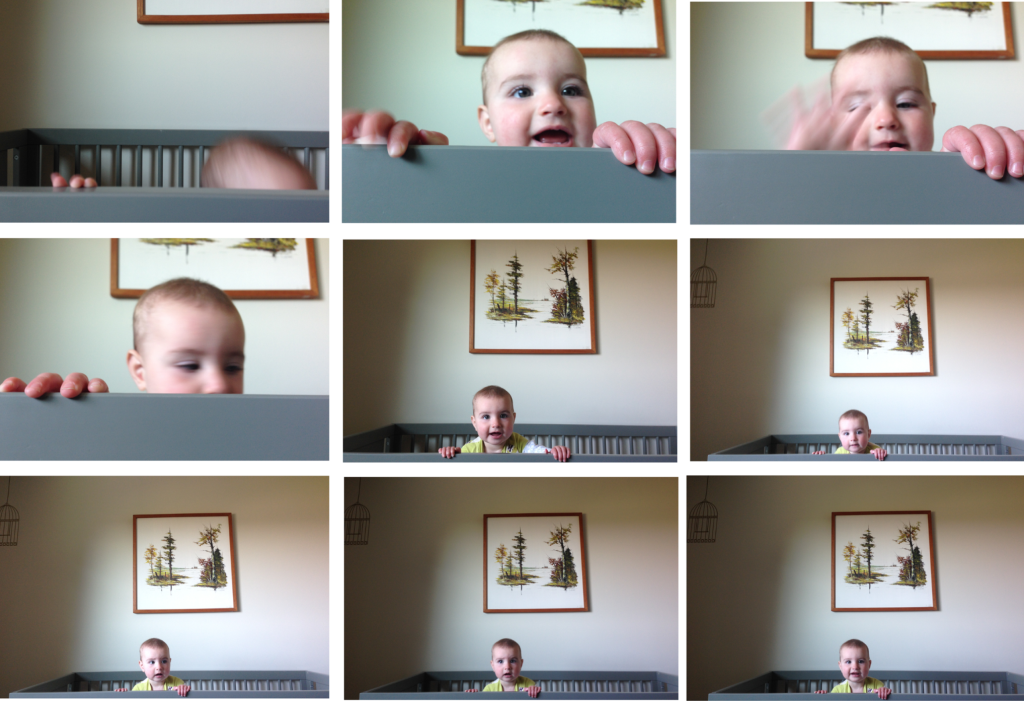
EXTRA TIP Use burst mode. Using the native iPhone camera (the camera that came with your phone), simply set up your shot and then hold down the shutter button. Your phone will rapidly take images until you let go. This is an awesome feature if you’re trying to capture jumping or running.
WANT MORE? Enter your email address below to receive my free 20 page guide on how to use your iPhone to capture your own family’s beautiful memories.
Let’s hang out over on Instagram. If you implement this tip or any of the tips in the e-guide, I’d love to see the beautiful snaps you’re creating. Make sure to tag me (@fiddleleafphoto) so we can connect.
POSTED IN:
Leave a Reply Cancel reply
HOME
ABOUT
the photos
INFORMATION
FOLLOW ON INSTAGRAM
@fiddleleafphoto
CONNECT
Lifestyle family & newborn photographer based in Edmonton, Alberta
kelly@fiddle-leaf.com
780-709-4204
BLOG
school photos
mentoring
CONTACT
JOIN THE NEWSLETTER
NEWSLETTER
[…] This is part of a series of tips & tricks to get the most out of your phone camera and capture your own family’s beautiful memories. If you missed it you can check out Tip #1 here. […]